MDIF Builder
MDIF builder is a special tool included with SPview and SPsim that can be used to create mdif (measurement data interface) files from multiple Touchstone files.
MDIF files are a special type of file that contains multiple sets of data, typically 2 port S-parameter data although other small-signal parameters (Y,Z,H,G) are also supported.
MDIF files are often used as containers for data libraries, i.e. a component vendor can provide a set of capacitor s-parameter data for a whole series in one file and the user can place the mdif file on a schematic and choose the specific value via the dependacy variable as a parameter.
MDIF library files are supported by most major microwave simulators and appear on schematics as sub circuits. One major advantage of the representation is the ability of the data to be selected via the simulators tuning and optimisation methods.
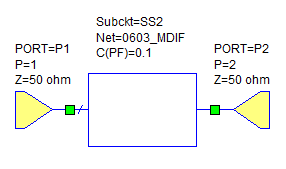
An MDIF library presented in a schematic.
The builder tool interface

The mdif builder tool main dialog screen.
The tool dialog consists of a file list, a file preview box and several buttons for inputting and arranging the data structure.
The VAR name is the dependancy variable which acts as the selector for the data switch.
In the above example, The Kemit 0805 sized surface mount capacitor library has been downloaded as a list of touchstone files. Kemit provides one touchstone file for each value and for each package size.
The individula files are included in the mdif library, using the Add files button and a standard open file dialog, which allows multiple files to be selected.
Each file added has a default value associated with it. This is a string value that can be set to any text and is user defined to some text that represents what the specific dile contains. In the above capacitor example, these have been set to the capacitor values associated with each Touchstone file.
A preview pane is provided which displays the Touchstone file contents. Information in the file may be useful to decide on the Value assigned to the mdif entry for the file.
Ordering the data
The tool includes up and down arrow keys which allows the data files to be ordered in the MDIF file, this affects the dependancy variable order that is displayed when the MDIF file is placed on a simulator schematic.
