Load Pull Features overview
All software products can import load pull data files produced by Focus and Maury load pull test systems.
Data is processed using first a 2D Spline curve fitting interpolation algorithm, then a curve tracing algorithm to produce contours of constant power or any other parameter included in the data file.
Other plots can be generated from the data depending on the type of data in the set.
Standard and extended data sets.
Generally Load pull data comes in 2 flavours those with and without multiple data sets.
Standard data includes just one gamma set. It may have multiple measurements but is generally singular for one frequency, power level and fixed source impedance.
Extended data sets have multiple gamma sets swept over frequency and/or input power.
These data sets usually have different file extensions to denote the content. Maury uses SPL (sweep plan file) and Focus LPC.
The various outputs are generated via the Load Pull control panel.
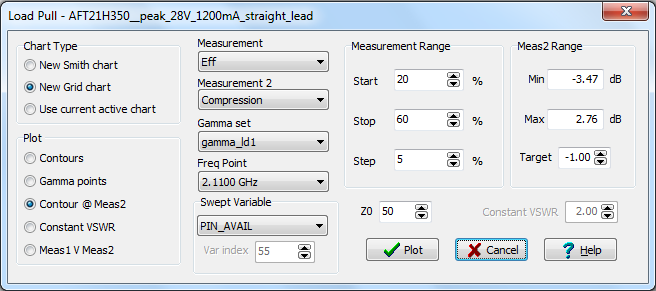
Fig1 Load Pull Control Panel
Plot types
There are several plot types which can be generated on complex and grid charts, outputs can also be overlaid on the same chart.
- Contour
- Gamma Points
- Contour @Meas2
- ConstantVSWR
- Meas vs Meas2
Contour plotting
Available for all file types, the contour of the selected measurement is plotted on a complex chart...

Fig2 Contour plot on a smith chart
The measurements can also be plotted on grid charts.
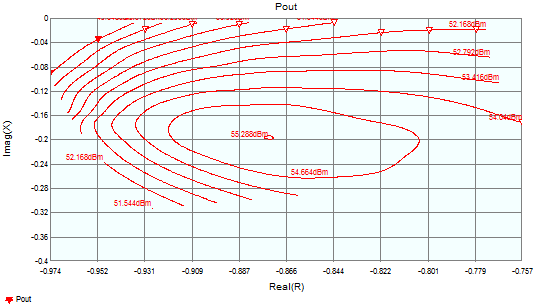
Fig3 Contour plot on a smith chart
Gamma points
All the gamma points are plotted for the current selected gamma set.
The freq point and variable index can also be used to choose which Frequency/Power level gamma set is used.
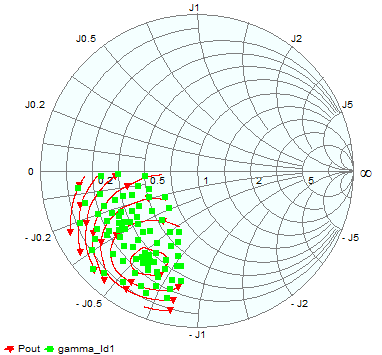
Fig4 Source data points overlaid over a contour plot
Contour @ Meas2
Plots load pull contours of one measurement at a specific point in the data space specified by measurement 2 and a target value.
The functions works by scanning the data space of one measurement at every gamma point for the desired target value, this involves interpolation in both the gamma and variable data values effectively creating a new derived set from which the measurement is plotted.
For instance the efficiency may be calculated at a particular target output power or compression level.
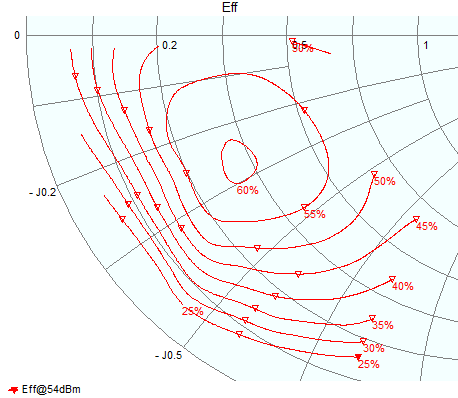
Fig5 Efficiency plotted a specified output power level.
Constant VSWR
Plots the selected measurement against the specified constant VSWR circle.
Outputted on a Cartesian chart, plots are generated for all phase angles from -180 to +180 degrees.
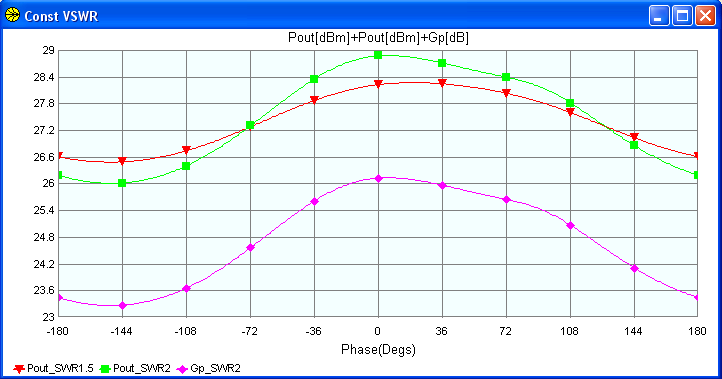
Fig6 Constant VSWR plot
Meas Vs Meas2
Plots one measurement against another swept over the sweep variable (usually input power) for every gamma point present in the data set, it is always plotted on a Cartesian chart.
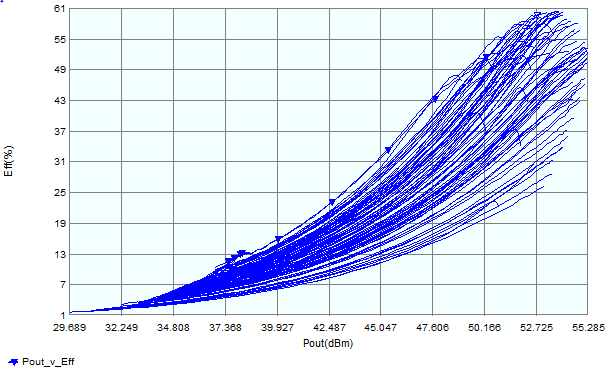
Fig7 Plot of Output power Vs Efficiency
.
